Hello there!
More great content is available for our registered community members, log in now to take a look.Mortgage Sourcing
Overview
Follow the videos below to get you started with sourcing Mortgages through Xplan Mortgage.
Time you'll need to set aside for this article: approx 2 minutes
Agenda
- Learn how to:
- Run a quick mortgage quote
- Print a product list report
- Where next?
- Learn more within our Community
Learn how to:
Run a quick mortgage quote
Has sound
Length: 1 minute, 43 seconds
Video Summary:
- Here's how you can run a quick mortgage quote with very little information.
- Select Mortgage Quote on your dashboard.
- You will need to add First Name, Last Name and Gender
- Xplan Mortgage will pre-fill some requirements on the right for ease but you can amend any of these as required.
- Click Source on the bottom right of the screen to see the results.
- Once in the results area, you can amend any of the requirements information or add further filters by product features etc in the filter pane on the left hand side.
- Make sure you click Re-source once you've amended the filters.
Print a product list report
From the source results screen simply click More options in the top right corner and select Product list report.
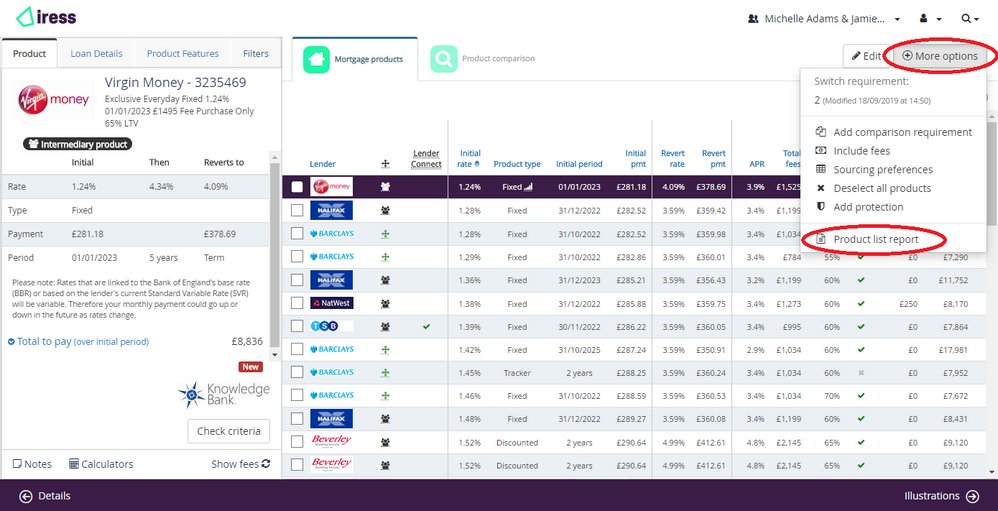
The file will normally be saved into your downloads folder but depending on your browser you should see a link to it (e.g, in Google Chrome the file should appear in the bottom left corner of the screen.)
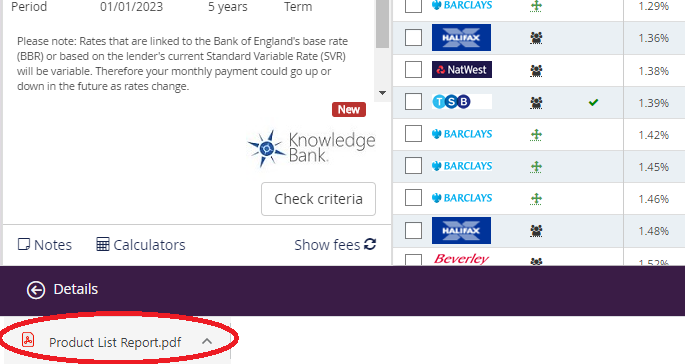
Where next?
We recomend that you learn how to expand your sourcing capability by learning how to set your prefences, filter the sourcing results based on the clients needs and run comparisons by reviewing Mortgage Sourcing: Filters.
Learn more within our Community
Register for our Community to access:
- Release Information
- Service Updates (Known Issues)
- Even more help and best practice guides
- Participate in our Ask the Community forum specifically for Xplan Mortgage, asking questions, interacting with our teams and your peers
- Access to information about more Iress software
You need to register via Xplan Mortgage
Iress is a technology company providing software to the financial services industry.
Our software is used by more than 9,000 businesses and 500,000 users globally.
