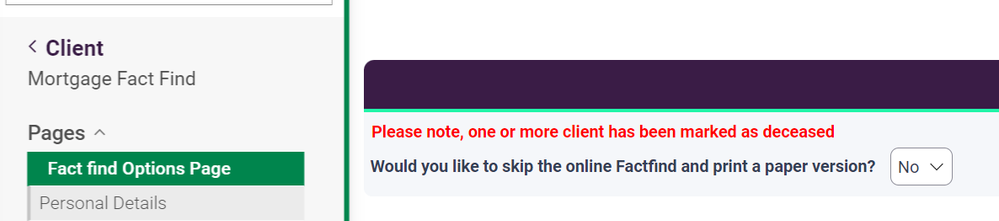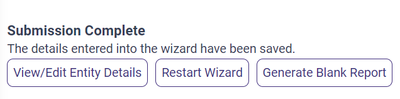Hello there!
More great content is available for our registered community members, log in now to take a look.- Iress Community Knowledge Base
- :
- UK: Essentials Group
- :
- Essentials Knowledge Base
- :
- New Smart Styled Mortgage Fact Find v24.06 - Feature overview
- Bookmark
- Subscribe
- Printer Friendly Page
- Report Inappropriate Content
New Smart Styled Mortgage Fact Find v24.06 - Feature overview
on 11-06-2024 05:41 PM
Overview
The new smart styled mortgage fact find v24.06 includes the following enhancements:
Wizard
Fact find Options Page
- A warning message in red if entity status is deceased
- Option to skip the online fact find and print a paper version Yes/No.
- Yes will take you straight to the print page to generate a blank fact find
- No will take you through the wizard and generate a populated fact find

Personal Details - now includes the following fields:
- Preferred Pronoun - he/him, she/her, they/them
- Selected retirement date
- Selected retirement age

- Vulnerability Assessment - formerly Additional Needs
- The word 'vulnerability' has been changed to 'additional support' in the questions making it more acceptable when fact finds are viewed/completed by clients

- If the answer to the first question 'Does your client require additional support?' is Yes, then additional questions are displayed
- Only the data recorded in the last field 'Mitigation for vulnerability' will be displayed in the populated fact find under the heading of Additional Support
-
Version number - to identify wizard version

Contact Details (formerly Address details)
-
Includes Telephone & Email Addresses (transferred from Personal Details page) for client and partner

- Address includes:
-
Status - Owner, Owner occupied, Rental Living with parents, Leased & Other
- Date moved in - the date will be used to calculate time at current address
- Time at current address - automatically calculated based on the date moved in
-

- Previous Address includes
- Type - Postal, Residential, Business & Registered
- Start Date
- End Date

Dependants now includes:
- 'Related' to field to identify who the dependant is related to (client, partner or both)

Employment - unchanged
Income - unchanged.
- Output now includes
- End Date
- Future Amount
- Prints in landscape format
Expenditure - unchanged
- Output now includes
- Start Date
- End Date
- Future Amount
- Prints in landscape format
Assets - unchanged
- Output now includes
- Valuation last updated
- Prints in landscape format
Liabilities - unchanged
- Output now includes
- Start Date
- End Date
- Prints in landscape format
Pensions - unchanged
- Output now includes
- Estimated fund value at retirement
- Projected pension income
- Prints in landscape format
Protection & General Insurance - unchanged
- Prints in portrait format
Credit History - new page
- Allows recording and storage of adverse credit history, similar to XPM fact find
- Separate pages for client and partner
- Prints in portrait format

Account details - new page
- Allows you to record client and partner bank account details, similar to XPM fact find
- Mandatory fields marked with asterisk
- Separate pages for client and partner
- Prints in portrait format
- Fields will only be displayed in a blank fact find, will print in a portrait format

Professional Contacts - unchanged
GDPR & Marketing Preferences - new page
- Allows you to record your client's consent to GDPR and Marketing materials, similar to XPM fact find
- The marketing preferences are conditioned to only display when the answer is 'Yes' to the 2nd question 'We like to take care to keep clients informed of only those products that may be of interest to them. Do you wish to receive this information?'
- Prints in portrait format

Print Options -
- Include Notes - Yes/No option to include or exclude the notes in the output
- Print options are conditioned based on whether you selected to skip the online fact find and print a paper version (blank) or not (refer to Fact find options page at the start of the wizard)


Fact find output - populated
- Smart Styled - to match your firm’s branding (set once at firm level)
- Reducing the amount of white space
- Page layout changed to landscape for:
- Income
- Expenditure Assets
- Liabilities
- Protection
- General Insurance
- Pensions
- Attached PDF of a populated mortgage fact find
Fact find output - blank
- All of the vulnerability assessment fields will be included in the blank output
- Attached PDF of a blank mortgage fact find
Iress is a technology company providing software to the financial services industry.
Our software is used by more than 9,000 businesses and 500,000 users globally.