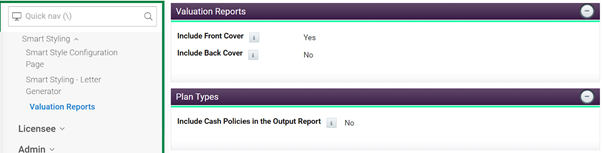Hello there!
More great content is available for our registered community members, log in now to take a look.- Iress Community Knowledge Base
- :
- UK: Essentials Group
- :
- Essentials Knowledge Base
- :
- Xplan Essentials (UK) - Valuation Since Inception report v23.05 overview
- Bookmark
- Subscribe
- Printer Friendly Page
- Report Inappropriate Content
Xplan Essentials (UK) - Valuation Since Inception report v23.05 overview
on
15-06-2023
11:24 PM
- last edited on
08-05-2024
07:42 PM
by
![]() sara.row
sara.row
|
Available from June 2023 |
Contents
Overview
The Xplan Product team will be releasing an enhanced Valuation Since Inception report, which will be added to the following managed sites in the UK region (please check the URL of your Xplan site in your browser if you are unsure whether this applies to you):
- Threesixty 21/06/2023
- XplanCentral 22/06/2023
- XplanCentral1 26/06/2023
- XplanCentral2 27/06/2023
If you have your own site, ie. not included above, please contact your Account Manager to discuss installation of the wizard and Xmerge template.
User guide
The Valuation since Inception report has been enhanced to provide improved reporting for your clients.
Old and new versions are attached to the bottom of this article.
The latest version includes the following enhancements:
Smart Styling*
- Smart Styling is used in this report, and all future releases, which may be new to your firm
- It offers an easier way to brand your documents in line with your corporate branding without the need to understand complex coding
- The smart styling is set once, at group level, and will be applied to all smart styled document templates (new releases to follow: Individual Fact Find, Invoice, Letter Generator, ID&V form, Financial Review Report, Xtools reports)
- The styling options include:
- Front size and colour of titles, headings and body text
- Logo alignment (left, centre, right)
- Table format (first & last row shading, border colour, alternate row shading)
- More information can be viewed here.
Wizard
- Help text available on screen in the valuation wizard
- Fields organised in an improved logical order
- Summary and Detailed Breakdown options conditioned based on the report selected
- New options:
- Contributions and withdrawals for SIPP wrappers can now be extracted from either the SIPP wrapper or the underlying plans
- Include items not under agency?
- Include liabilities? Liabilities can be displayed in the Detailed Breakdown report
- Defaults for the new options will be pre-set in the wizard to provide a standard valuation report. Your existing options will remain.
- Market Commentary (optional), saved as a doc note template, will display at the end of the valuation report.
- More information can be viewed here.
Output
- Entity name in the report output title
- Wording on front cover changed from ‘Prepared by adviser’ to ‘Provided by adviser’
- Default table format if firm branding* not set.
TIP: *For optimum view of the valuation report we recommend not to include borders in your table format.
- Contribution & withdrawal history in date order
- Monetary columns right aligned
- Pie charts changed to donut charts
- Holdings display % weight per account
- Profit & Loss displays with % and monetary values
- Summary Report
- Non-investment assets to display Purchase Date and Cost in the Inception Date and Total Contributions columns
- Non-investment assets to display Profit & Loss based on the Cost and Inception Date
- Where Property & Land and Profit & Loss are included, an explanation of the P&L calculation will be displayed at the end of the report
- Detailed Breakdown Report
- Table headings for non-investment assets will display Cost and Inception Date instead of Contributions and Start Date
- Table headings for Property and Land will display Income and Frequency instead of Withdrawals
- Group Totals for Property and Land to display the annualised income figure
- Where Property & Land and Profit & Loss are included, an explanation of the P&L calculation will be displayed at the end of the report
- Combined Report (Summary & Detailed Breakdown)
- Where Property & Land and Profit & Loss are included, an explanation of the P&L calculation will be displayed at the end of the report
- More detail cab be found here.
Interface
- Group level settings - certain fields have been moved to Group level, meaning they need only be set once, ensuring consistency for your valuation reports:
- Include Front Cover
- Include Back Cover
- Include/Exclude Cash Policies (bank accounts and platform cash)
Template
- Renamed the Xmerge template from ‘Valuation incl P&L’ to ‘Valuation since inception’
To change any of these options, please raise a Support ticket and we’ll make the change for you:
- Smart Styling
- Include Front Cover
- Include Back Cover
- Include Cash policies (Bank/Savings Accounts & Platform Cash)
Related articles
Iress is a technology company providing software to the financial services industry.
Our software is used by more than 9,000 businesses and 500,000 users globally.