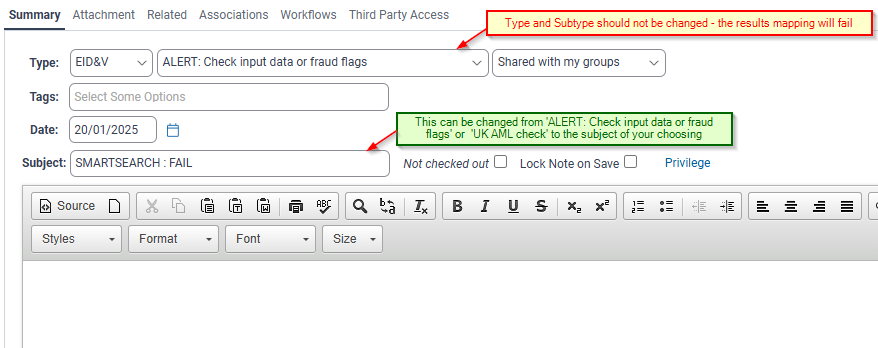Not all information is visible. Please log in or register to see more.
Hello there!
More great content is available for our registered community members, log in now to take a look.
Log in
Log in using your Iress Community username and password. Your username will be shown to you in your activation email.
Log in to Community
OR
Sign up
If you are navigating here straight from our software,
click to Register. If not, find out how to register here
Create New Account
Turn on suggestions
Auto-suggest helps you quickly narrow down your search results by suggesting possible matches as you type.
Xplan Integrations
Details of all the companies who integrate with us
Turn on suggestions
Auto-suggest helps you quickly narrow down your search results by suggesting possible matches as you type.
- Iress Community
- :
- Iress Community Knowledge Base
- :
- Iress Open Knowledge Base
- :
- Xplan Integrations
- :
- SmartSearch FAQ
Options
- Bookmark
- Subscribe
- Printer Friendly Page
- Report Inappropriate Content
SmartSearch FAQ
12-08-2025 05:52 AM - edited 13-01-2026 05:18 AM
Labels:
SmartSearch / Iress Integration : FAQ last updated October 2025
We have collated some answers to Frequently Asked Questions for your information. This a living document so we expect to add to it as we move forwards.What SmartSearch Product does the integration link to?
- We are currently connecting to the SmartSearch UK AML service, however further check types are in scope for future releases.
If I want to do a check on a different profile type (i.e. overseas business) what should I do?
- You will still be able to perform other check types directly via the SmartSearch portal and any email alerts you have already set up (i.e. regarding PEP and Sanction Alerts) will continue to work as they do now.
How can I get SS on my Xplan site?
- You need to have an existing account at SmartSearch.
- If you don’t already have an account please contact Smartsearch via this web form
- Secondly your Xplan site must be configured to enable the SmartSearch Integration.
- If you are on a single site - site configuration will be actioned by Iress. If you already have some configuration in place for Smartsearch checks currently done manually - i.e. document notes types and workflows, this will likely need to be a joint effort. To initiate this please contact your account manager who will raise a ticket for you.
- If you are on a multi tenent site (i.e. part of a network or an Iress Essentials client) - you need to raise a request through Iress Connect under the integrations option. The Team will take it from there and advise once complete.
- Future releases may add the ability to self serve - the current manual set up process is documented here.
Are there specific User capabilities needed to use the service?
- Aside from access to the client the User will need to have the basic capability to add docnotes (including 'Set Document to My Groups). A user will however need to be a primary member of a SmartSearch enabled group.
How can I add my User to a SmartSearch Group?
- This will be completed by your site administrator. For Iress Essentials clients your site administrator is Iress - you will need to raise a request via the Iress Connect Portal.
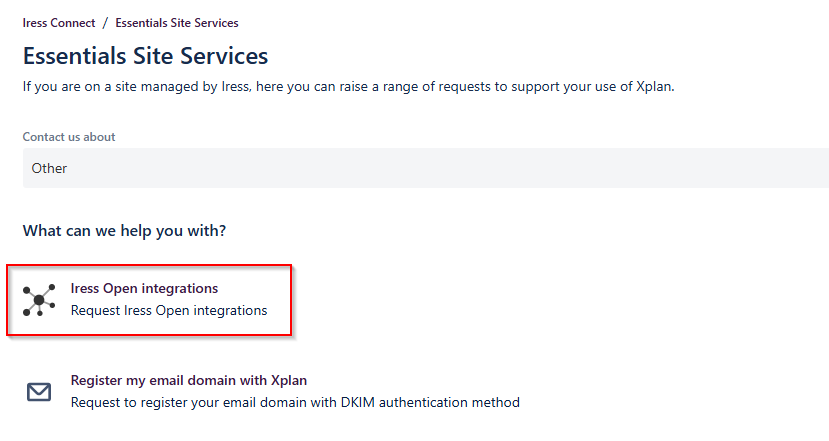
- Select the Open Integrations tile and under integration choose 'SmartSearch'. Please note that you will be required to supply your SmartSearch Account Id and API secret that you will need to obtain from your SmartSearch account manager which will look something like this:
- SmartSearch account reference (App id) - 0eE46y4d4-13b5-40e3-b230-dd22a3bc557f
- SmartSearch Secret (Password) - beanS)&(e612345
Can I connect more than one Xplan account to one Smartsearch account?
- Yes, you can. You can connect multiple Xplan entities to one SmartSearch account - but you cannot connect one Xplan entity to more than one SmartSearch account
My business has multiple Smartsearch profiles will that be a problem?
- Iress can only connect an Xplan User account to one external SmartSearch account at a time. If you have multiple external accounts you will need to pick one.
My business already has a connection with another EID&V supplier, can you connect to that?
- Iress support integrations with both SmartSearch and GBG. In some cases it is possible for one firm to maintain a connection with both providers - or swap between them without losing history. If you have questions about this - or there is another Provider you are interested in connecting to - please raise a request via your account manager.
How much does Iress charge for this integration?
- Iress does not charge our Xplan clients for this integration. However, we may choose to offer a separate feature-rich, paid-for connection at a future point in time.
What data is sent to SmartSearch?
- The mandatory information needed is:
- Name
- Address
- Date of Birth
- If these elements are not present in Xplan we will not send the check request. Additionally if present in Xplan we will also send:
- UK Passport Number
- UK Driving Licence Number
- National Insurance Number (NINO).
- Note that the passport and licence details will be taken from the standard ‘ID Verification’ page in Xplan where document details can be recorded illustrated below.
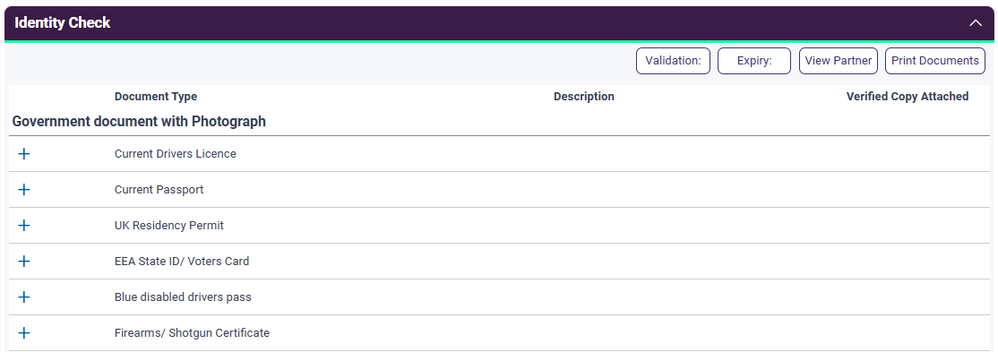
I cannot send a check request to SmartSearch - I get an error message about the address, what should I do?
- Just as you would if you were to key in an address into the SmartSearch UI, you need to make sure that address data is in the right fields in Xplan - which we then map to the corresponding fields in Smartsearch. While we do not check for the accuracy of the input Iress will thow up an error like the one below if a mandatory field is blank. The error message tells you which line to update - in this case there is no house number or name present.
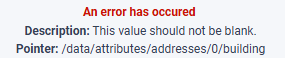
- We have not sent the check to SmartSearch, as it would fail, and you have not been charged by SmartSearch for this. To fix the issue take a look at the address and update accordingly before re-trying.
I am set up for email alerts from SmartSearch - will these be fed back into Xplan?
- No. If you have alerts set up based on parameters such as a check fail or an existing client is flagged in ongoing monitoring - these will continue to operate as before.
What should I do if a check fails?
- This is entirely down to you and your firm’s own business practices. However if you spot that the AML failure is due to the presence of bad data in Xplan (i.e. an incorrect house number in the home address), we recommend this is corrected in Xplan and a new check submitted.
Can I run a 'High Risk' Search?
- No. The integration does not differeniate between normal and high risk searches. A high risk search does not need different client information but it does require a corroboration of AML information across a greater range of the databases SmartSearch use. You can still run these type of searches manually via the SmartSearch Portal and we may choose to introduce this feature at a future date.
Ability to change the naming of docnotes.
- As well as updating the EID&V history screen, docnotes containing the check results are also added to the client entity. A question was raised about being able to move away from the default configuration as part of the implementation. The integration has a dependency on the docnote type of EID&V and pre-set subtypes (pass, refer, alert) - however we have enabled the functionality to allow the DocNote Subject to be configured for a specific site. This was made available as of Friday 10th October.
Due Diligence
- We have been asked if we can incorporate the due diligence check as part of the UK AML process - unfortunately this is a no! Due Diligence (DD) is a separate process run at SmartSearch after the UK AML check has been performed and sent back to Iress. Therefore even though the DD information can be appended to search results at SmartSearch the data is not made available via the API to Iress as part of the AML check.
Address Selection Logic
The SmartSearch and Iress business models with regards to recording addresses differs. Smartsearch do not recognise ‘current address’ or ‘preferred address’ flags in Xplan and are reliant on Iress business logic to select the current address. The selection logic for address is as follows:
-
- If there are no addresses, report error.
- If there is only one address, send that (regardless of address type, preferred status, etc.)
- If there are multiple addresses and one marked as 'current residential address', send that
- If there are multiple addresses that are of type residential (address type 1), none set as 'current residential' but one that is preferred, send the preferred.
Case Benchmarks
- A question was asked if SmartSearch check results could influence case benchmarks. The good news is yes! There is an article to be linked here (TBC) in the community about how you might take advantage of this functionality.
Searches
- Did you know that it was possible to run a report to view the dates and results of UK AML checks? We understand that some firms have a process in place where periodic checks are mandated and where a business event requiring a check has not happened in the intervening period. You can find out more here (TBC) in the community.
0
Kudos
Iress is a technology company providing software to the financial services industry.
Our software is used by more than 9,000 businesses and 500,000 users globally.
Trust
© Iress 2026. All rights reserved