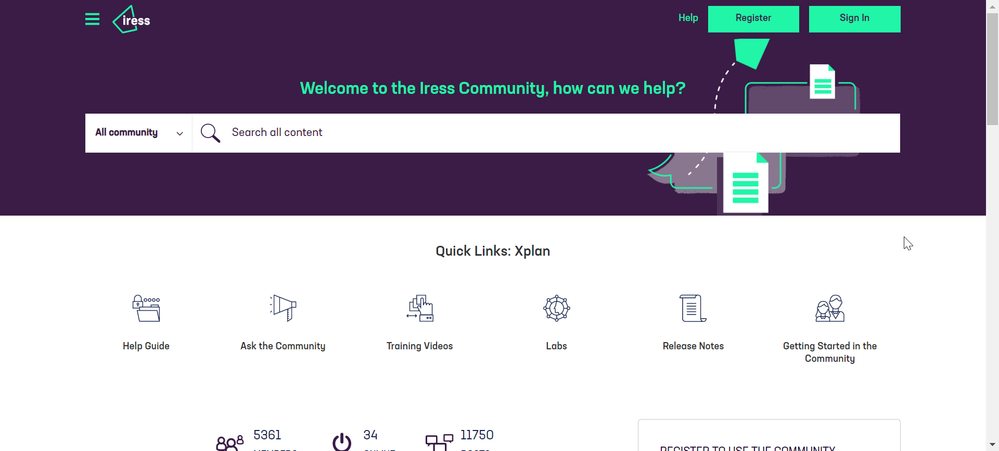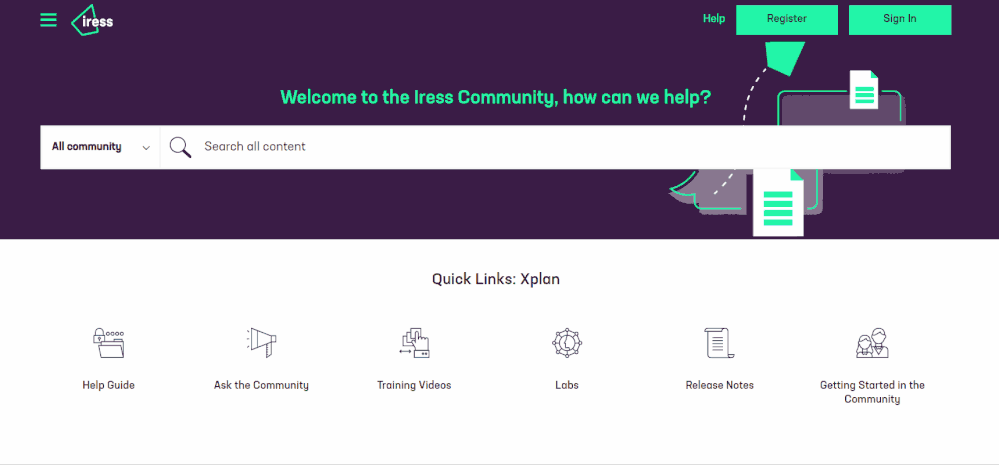Not all information is visible. Please log in or register to see more.
Hello there!
More great content is available for our registered community members, log in now to take a look.
Log in
Log in using your Iress Community username and password. Your username will be shown to you in your activation email.
Log in to Community
OR
Sign up
If you are navigating here straight from our software,
click to Register. If not, find out how to register here
Create New Account
Turn on suggestions
Auto-suggest helps you quickly narrow down your search results by suggesting possible matches as you type.
Getting Started
Turn on suggestions
Auto-suggest helps you quickly narrow down your search results by suggesting possible matches as you type.
- Iress Community
- :
- Iress Community Knowledge Base
- :
- Welcome Knowledge Base
- :
- Getting Started
- :
- How to: Sign In (Including Forgotten Password and Account Locks)
Options
- Bookmark
- Subscribe
- Printer Friendly Page
- Report Inappropriate Content
How to: Sign In (Including Forgotten Password and Account Locks)
on 20-11-2019 09:33 AM
How to sign in:
- Click Sign In at the top of any page.
- Enter your username and password that has been provided as part of the Community sign up. This does not necessarily match your Xplan login.
- Click Sign In
How to reset your password
- Click Sign In at the top of any page.
- Click on "Need Help Signing In"
- Click on "Forgot Password"
- Enter your email and click on "Reset via Email"
- Check your email, click on "Reset Password" and enter a new password
- You can start using the community again
How to unlock your account
Your account is locked (you put the wrong password in too many times)
- Click Sign In at the top of any page.
- Click on "Need Help Signing In"
- Click on "Unlock account"
- Enter your email and click on "Reset via Email"
- Check your email, click on "Unlock Account"
- You can now reset your password using the steps above so you can start using the community again
For full details on how to update your profile and preferences, and any other community questions visit the Help page
Iress is a technology company providing software to the financial services industry.
Our software is used by more than 9,000 businesses and 500,000 users globally.
Trust
© Iress 2026. All rights reserved