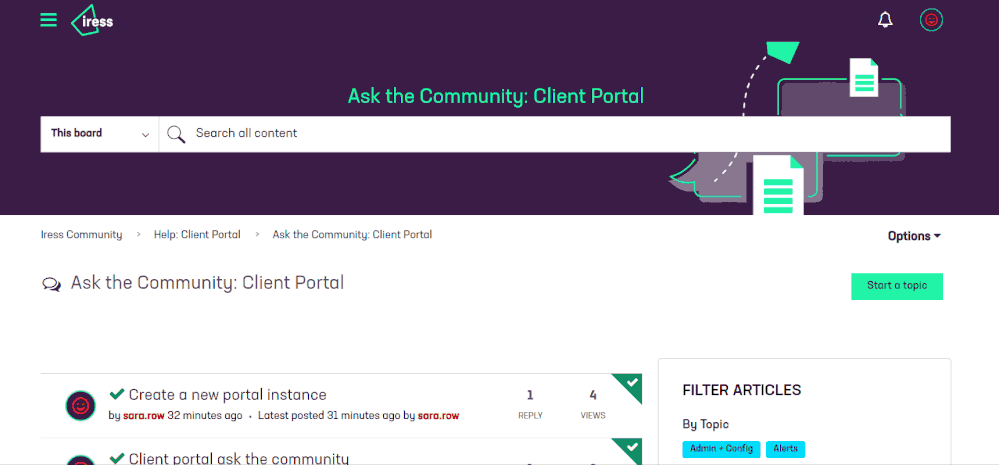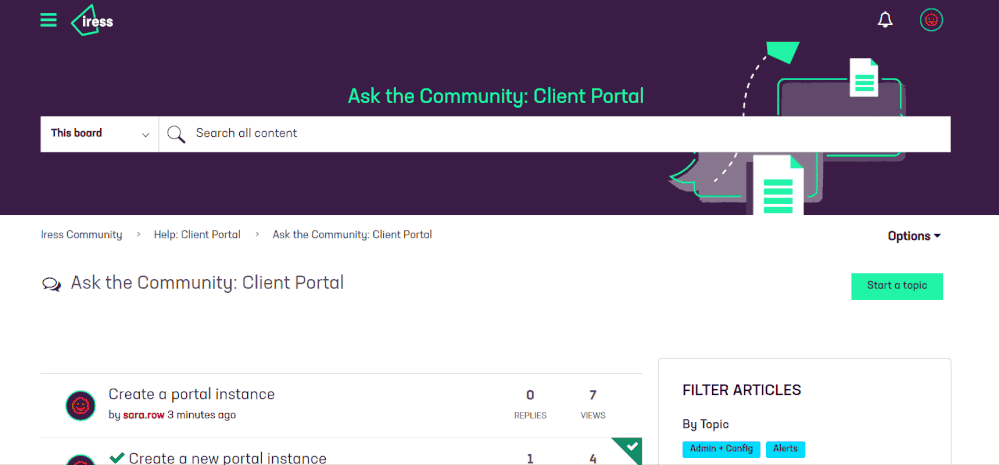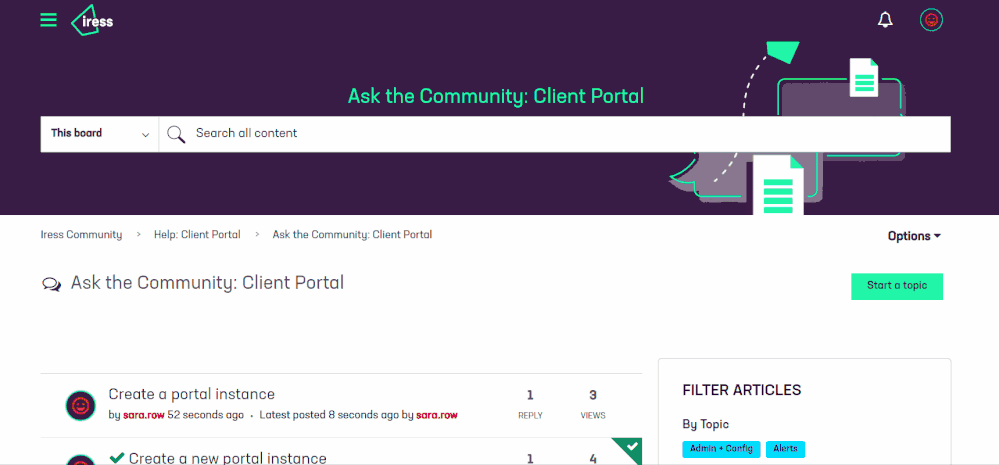Hello there!
More great content is available for our registered community members, log in now to take a look.- Iress Community
- :
- Iress Community Knowledge Base
- :
- Welcome Knowledge Base
- :
- Getting Started
- :
- How To: Use Ask the Community
- Bookmark
- Subscribe
- Printer Friendly Page
- Report Inappropriate Content
How To: Use Ask the Community
on
25-03-2019
06:02 PM
- last edited on
07-10-2019
09:33 PM
by
![]() sara.row
sara.row
In this article, we shall look at how to use the Ask the Community forums. Over time, there will be a forum for each Iress software in the Community.
All questions and solutions posted can be searched as part of the overall search function therefore benefitting from those who have raised questions before you.
If you cannot find the solution you are looking for via the search mechanism, go to the relevant Ask the Community forum and click on Start a Topic.
As you start to type, the Community will make suggestions for you based on your post, if these answer your question then great! If not, continue to write your question, select the relevant Country and Topic labels and click on Post. This has now posted this to the rest of the Community.
To respond to a question raised either with a comment or a solution, go to the post and click on Reply. Once you have added your comment, select Post.
If your question has been resolved, please select Accept as Solution so that other Community Members can benefit from the answer.
Iress is a technology company providing software to the financial services industry.
Our software is used by more than 9,000 businesses and 500,000 users globally.