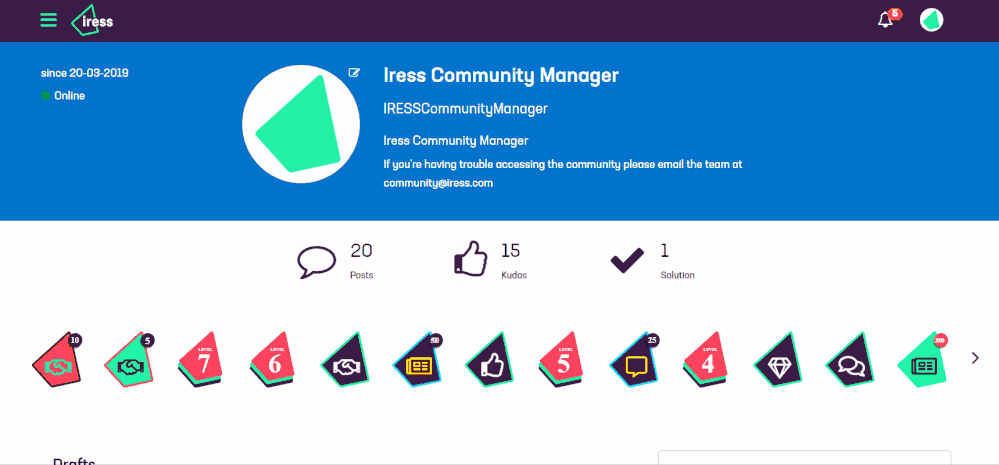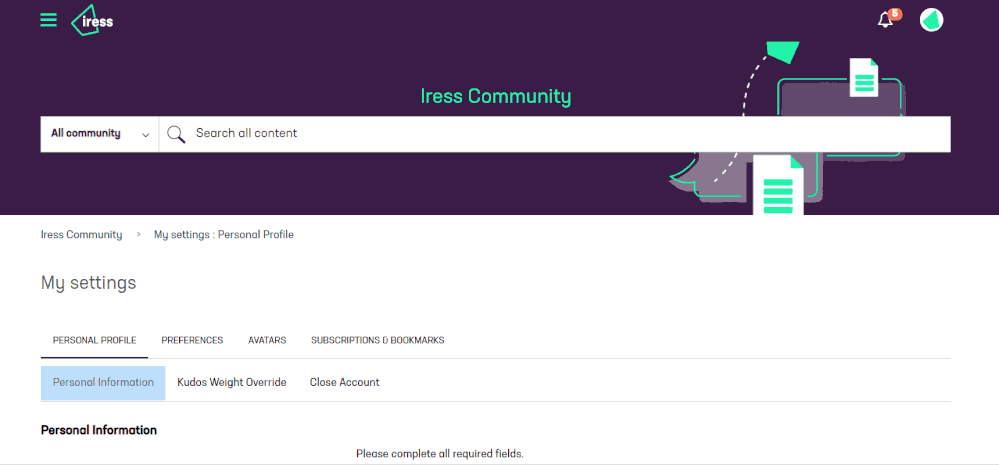Hello there!
More great content is available for our registered community members, log in now to take a look.- Iress Community
- :
- Iress Community Knowledge Base
- :
- Welcome Knowledge Base
- :
- Getting Started
- :
- How To: Update My Profile & Preferences
- Bookmark
- Subscribe
- Printer Friendly Page
- Report Inappropriate Content
How To: Update My Profile & Preferences
25-03-2019 06:00 PM - edited 16-07-2019 02:36 AM
Once logged in, your profile will be visible to other logged in members of the Community. To access your profile, click on the photo in the top right corner and go to My Profile.
Other members can see your name, your username, your company, job title and country. They can also see your rank and how involved you are in the Community through your badges.
No Community members can see your email address or any groups that you are a part of.
To update your photo - click on the pencil within your profile and choose another avatar
To update your profile information, go to My Settings and simply update and save your changes. None of the information you add in private notes is visible to anyone else in the Community and is purely for your own notes.
We ask that you please use your real information, if you use anonymous, we will ask you to update your details.
To check your notifications preferences, go to My Subscriptions, here you see articles you are subscribed to and you can remove them by selecting an item and clicking on Delete Selected Subscriptions. All Community members are automatically subscribed to our monthly Community Newsletter and we recommend you keep this one where we highlight useful topics in the Community for you.
Your Notification settings be can based on type of update you wish to receive. If you don’t want to receive any updates, you can select the option to never receive any but if selected, you will never be updated on any useful articles or updates in the community.
Iress is a technology company providing software to the financial services industry.
Our software is used by more than 9,000 businesses and 500,000 users globally.