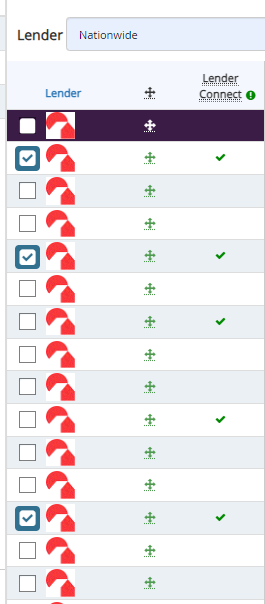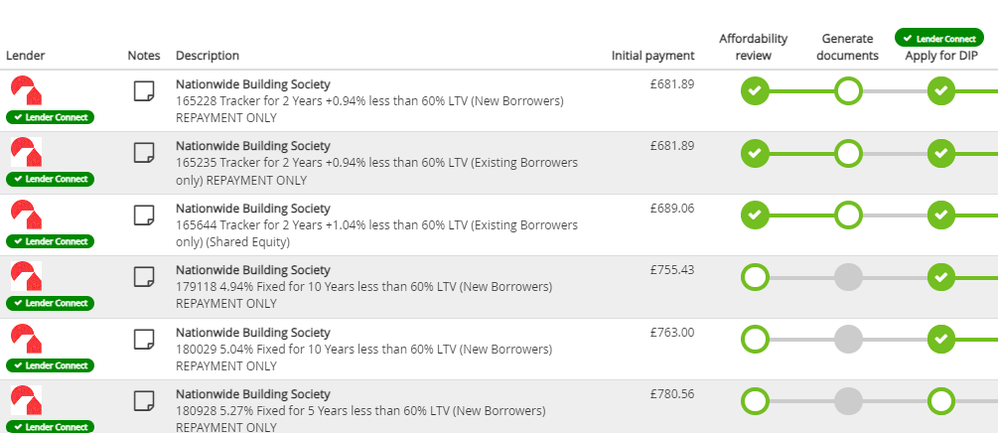Hello there!
More great content is available for our registered community members, log in now to take a look.- Iress Community
- :
- Help: Xplan Mortgage (UK)
- :
- Announcements: Xplan Mortgage
- :
- Lender Connect - Faster Mortgages, Less Fuss
Lender Connect - Faster Mortgages, Less Fuss
Lender Connect - Faster Mortgages, Less Fuss
Overview
Lender Connect results in faster decisions and applications by transferring data securely from Xplan Mortgage to Lenders. There are several benefits to submitting a mortgage application via Lender Connect:
● Faster decisions and applications, meaning less time spent on admin and more time with clients. Average time saving of 20 minutes per case!
● No rekeying, reduces risk of keying errors
● Consistent and automated data transfer across systems improving your compliance trail
● Instantly more efficient without any additional cost to brokers
● Even more time savings if the case has been declined and the data needs to be transferred to another Lender without rekeying
● More and more Lenders supporting connectivity meaning ever increasing benefits and time savings
How do I use it?
On the sourcing results page in Xplan Mortgage, if there is a tick in the Lender Connect column you can apply for the product with Lender Connect.
Then, on the illustrations page simply click the 'Apply for DIP' button.
There are two types of Lender Connect integration: Direct and Pre-pop.
Direct - after clicking 'Apply for DIP' you will be taken to screens within XPM where you authenticate with the lender and then capture specific information to get a Decision In Principle (DIP) with that lender. Some of the data will be pre-populated from sourcing and the Xplan Mortgage factfind. At the end of the data capture process, you can apply for a DIP and get the result back without leaving Xplan Mortgage. You can then continue to the lender's site for the Full Mortgage Application (FMA).
Pre-pop - after clicking 'Apply for DIP' Lender Connect will redirect you to the lender's site where you authenticate as normal. Data from Xplan Mortgage has been pre-populated into the lender's site, so you only need to complete some fields. Both DIP and FMA data can be pre-populated. You then get a Decision In Principle, reserve a product and complete the Full Mortgage Application as normal on the lender site.
Give it a try today and save time on every application!
Iress is a technology company providing software to the financial services industry.
Our software is used by more than 9,000 businesses and 500,000 users globally.